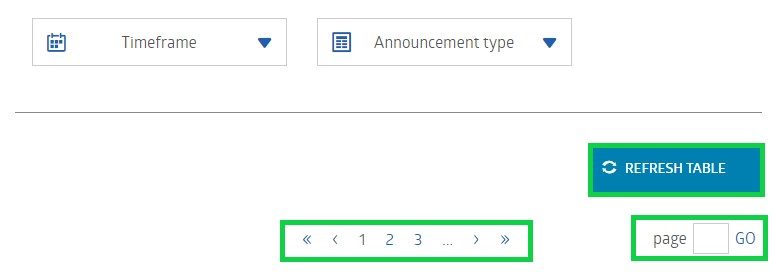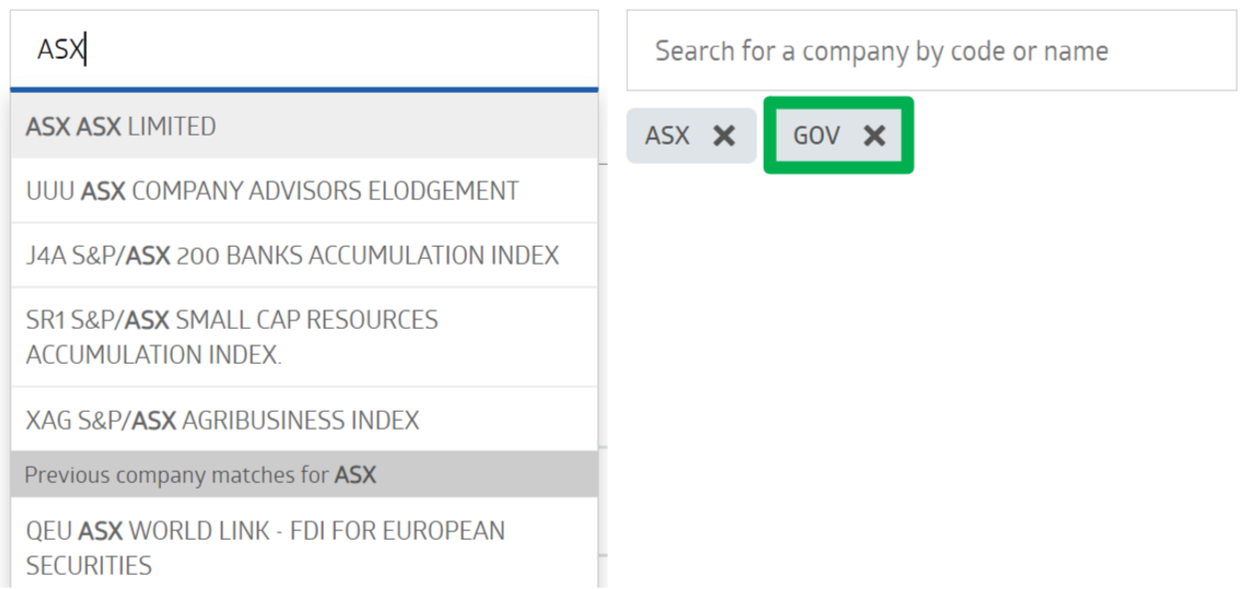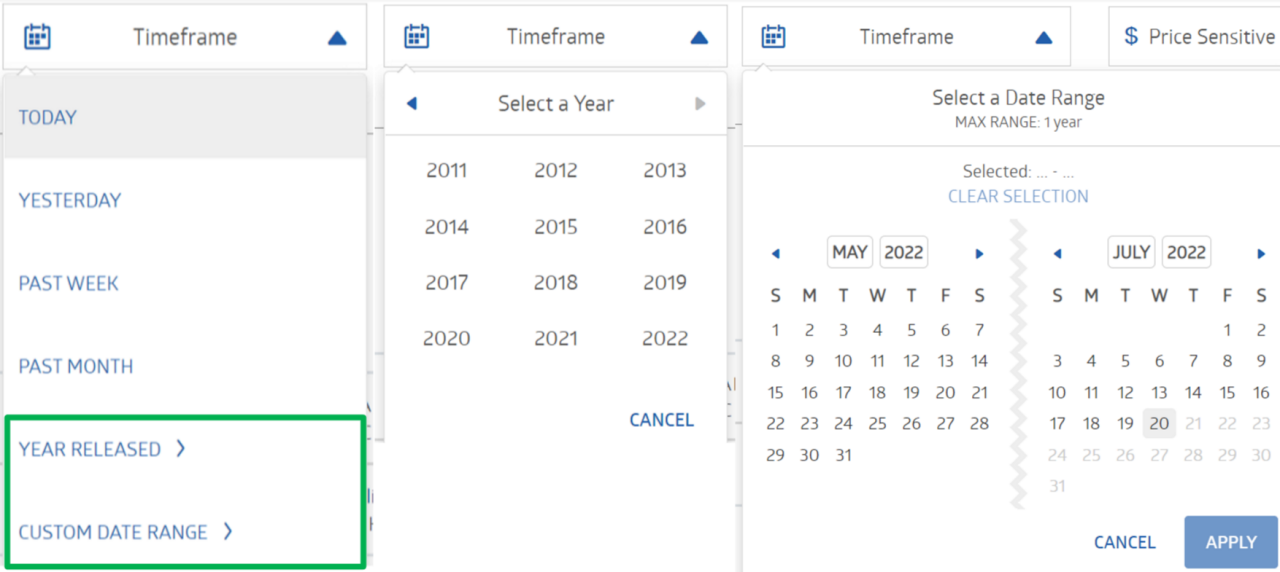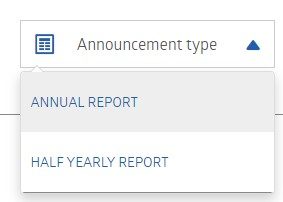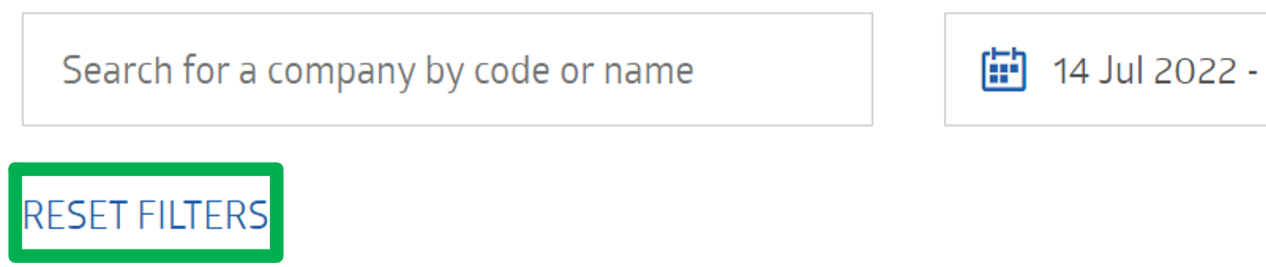We listened to your feedback
At ASX, we're dedicated to providing you with the most up-to-date stock market announcements. We've been working on a new market announcements page that comes with improved filtering features to help you find the results you want.
Try out our new Market Announcements beta page below: